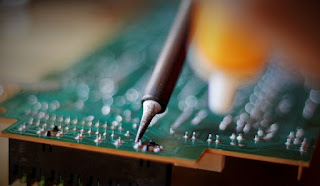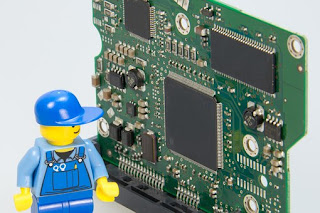INTRODUCTION:
It is cleared computer system comprises two different things to operate that is hardware and software. it can happen one of the components of computer got a fault, which requires to mountain or repair, this needs careful observation and identification through tracing the affected area and rest of the area. Today, I will like to mention some of the hardware problems:
Solution To Their Problems As Follow:
Power supply problems: this was called power pack, that has the responsibility of powering all the component or computer system and distribute the power according to the need of each device. If power supply unit of the computer has a fault.
The computer system will not on after pressing the power button:
If power supply fans were jammed or not working the computer will either shut down suddenly or rest the computer, if the power pack built with thermal protection.
Solution: Check the cooling fan is working?
Measure the output voltage of power pack confirm if there is output supply. Using multimeter instrument.
If you found the power supply pack completely burned out, replace it with the new one. with the same rating for safety work.
The motherboard is the complete circuit contained: several electronics components that carrying out several functions some components can be replaced d after they spoil which some cannot replace after they
Control processing unit (CPU): is the processor of all operation such as logical operation, it has the responsibility of linking hardware and software to understand each other.
Motherboard and C P U fault :
If the dust accumulates the motherboard it makes them faulty or malfunction.
Overheating can spoil the CPU or motherboard this can occur as a result of fan malfunction
Wrong connection of power pack connector to the motherboard.
Inserting CPU pins wrongly computer will not operate.
Solution:
Check system CPU must be protected against dust by covering it with clothes and also blowing the dust regularly.
Check cable supply of the cooling fan to confirm, if there is a power supply.
If their fault spread very location the best idea is to replace the new motherboard.
Memory fault:
RAM Pictures
Let me sight an example with random access memory (RAM), which is the temporary memory and it is volatile it has a slot on the motherboard, where it normal inserted for use
RAM Pictures
Possible fault developer: the presence of dust in its slot, make it malfunction and this lead to the computer does not turn ON at all.
Exceeding
RAM capacity makes computer system to slow down in response to the command given by the user.
Solution: is dust, remove the ram and remove the dust clearly then turn it back, it will work properly.
Close some existing open application to increase speed operation of the computer system.
Display device: is the one that displays signal as an output device example monitor/screen
Fault symptoms:
Cannot display output
It displays but not clear
Solution:
Connect it to another computer that is well to identify is working or not
Check video adapter
Turn off the power supply before disconnecting the screen for safety.
Input device fault: input device allowing the user to input the data into the computer system such as mouse and keyboard
Possible fault:
If you press the key on the keyboard it not show on screen, this may be as a result of following:
The present of dust in keyboard or mouse.
Wetting of the keyboard or mouse.
The USB port of keyboard not inserted fully.
Solution:
User blower to blow out all the dust in keyboard or mouse
Keep away water or any chemical solvent around the keyboard
Insert USB port fully in CPU case
Hardware fault:
This is a memory device that stored data permanently. Working hard disk normally generate a sound that produces from its spinning.
This is a memory device that stored data permanently. Working hard disk normally generate a sound that produces from its spinning.
Fault can occur:
Faulty adapter card
Incorrect /loose connection
It will not allow the computer to go beyond the post
Solution:
Some can format like the effect of virus attack.
Some time must be replaced by the same ratings
CD/DVD fault: most of the problem associated with CD/DVD drive is related to media that is the disc itself.
Possible fault:
Incorrect jumper setting
Incorrect connection
The inability of system BIOS to recognize the drive.
Solution:
Replace old CD/DVD with the new one.
Make sure all the connection are accurate.
connect all the jumpers according to their port (terminal)
Adapter card fault: now most of the computer system was their motherboard has built an interface for several functions that earlier drove d from adapter card s, such as network card modem card video card and the sound network card is connected to Rj-45 with the led signal, indicate the card is ok.
This requires visual careful checking of the expansion slot if it is correctly connected
Computer Rebooting:
It can be happened cooling fan not working well which lead to overheating of the CPU, as a result, the computer will automatically turn off
The screen of the computer system has the sensitivity to electromagnetic radiations that is the reason we use radiation glass to protect our salver from computer radiation.
Are stated below:
Television signal
Radio broadcasting wave
Microwave which can be used in communication system example mobile phone network.
Solution.
Keeping away all the device that transmits radiation near computer screen is the best solution to avoid fuzzy image by the computer screen. Take not electromagnet radiation can destroy or format data of any device keep near it.
Also, it can happen VGA cable is not plugged well may its screw not tighten well just it and confirm. Scream itself can damage or burn out, something it shows fuzzy image gradually up top the time it will die completely.
Always put tradition of routing maintenance for all your device, this will give you long-term operational function. I got satellite receiver. Its display not showing complete digital what I did I opened it and I blow out the accumulated dust in it this was rectifier the problem of an uncompleted digital display by the receiver.